JetEngine is a powerful plugin for Elementor that enhances your ability to create dynamic content on your WordPress site. It allows you to build custom post types, custom fields, and taxonomies, enabling you to tailor your website’s functionality to your needs.
### Key Features:
1. **Custom Post Types**: Easily create and manage custom post types to better organize your content.
2. **Custom Fields**: Add custom fields to your posts, pages, or any custom post type, allowing for more detailed data management.
3. **Dynamic Content**: Use dynamic content widgets to display information from your custom fields and post types throughout your site.
4. **Listing Grid**: Create dynamic listing layouts to showcase your posts or products with flexible grid and listing options.
5. **Forms**: Build custom forms with various field types for user submissions or data collection.
6. **Relations**: Establish relationships between different post types to create interconnected content.
7. **Templates**: Design templates for single post views or archives that automatically pull in the relevant dynamic content.
### Use Cases:
– **Real Estate Websites**: Create custom listings for properties, complete with custom fields for features like price, location, and amenities.
– **Job Boards**: Build a job listing site with custom fields for job title, description, company, and application links.
– **Event Management**: Manage events with custom post types that include fields for dates, venues, and ticket information.
### Getting Started:
1. **Install JetEngine**: Purchase and install the JetEngine plugin from the Crocoblock website.
2. **Create Custom Post Types**: Navigate to JetEngine > Post Types and set up your desired post types.
3. **Add Custom Fields**: Under JetEngine > Meta Boxes, create and configure custom fields for your post types.
4. **Design with Elementor**: Use Elementor to drag and drop JetEngine widgets, pulling in your custom fields and displaying them in creative layouts.
JetEngine can significantly enhance your Elementor projects, providing the flexibility to create advanced, data-driven websites. If you have specific questions about its features or how to use it, feel free to ask!

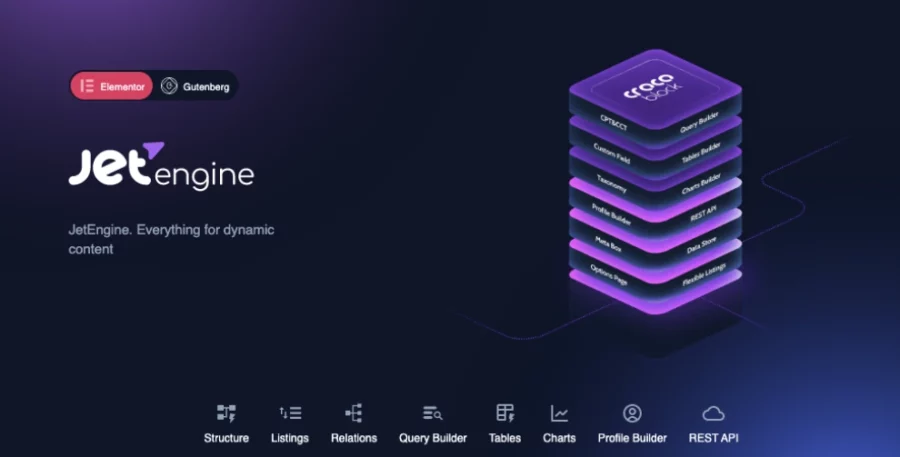

















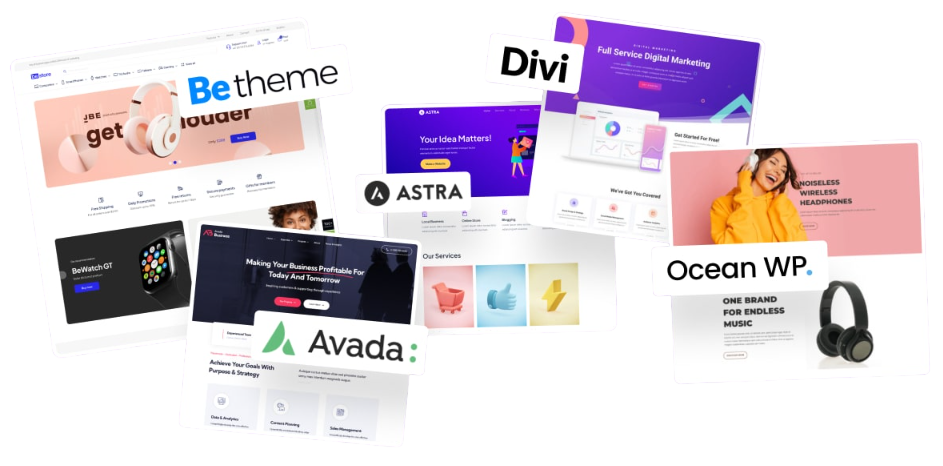
Reviews
There are no reviews yet.